Content Marketing
The Best Tools on WordPress to Make Your Content Look Great
You need stellar content that your audience will want to read. But that’s not enough. Even with great writing, you still need to draw people in, get them to focus on what you’re saying, and help them navigate your blog.
You could change everything by hand, but why not save time with a head start?
Here are some top resources that will help make your WordPress posts more appealing and dynamic.
Presentation: Add some Zing
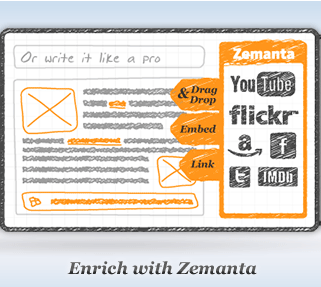
Zemanta — Analyzes content and suggests relevant images, links, and SEO-optimized tags
NextGEN Gallery — Create slideshows with a choice of effects
morgueFile — Source of royalty-free images, searchable by keyword
OrangeSoda — Remind people to share with this social media slider
WP-Polls — Engage your audience with this reader polling system
Related Posts Thumbnails — Add related posts with thumbnail images at the end of a post
Themes: Get the look you Want … or Build It Yourself
 WordPress Theme Storage — A review blog of premium WordPress themes
WordPress Theme Storage — A review blog of premium WordPress themes
WPZoom — Professionally-designed premium themes
Carrington — CMS theme framework with drag-and-drop page layout system
Thesis Theme Framework — Premium template system
Community: Places with something to offer the eye
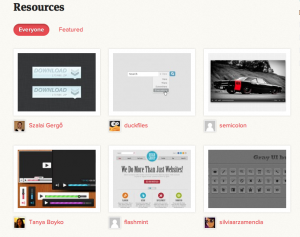
Smashing WordPress — A special section of the online design site SmashingMagazine, devoted to WordPress
DesignMoo — High quality free design resources, including illustrations, fonts, patterns, and textures
InspiredMag — A web design sight with a WordPress tips and resources blog
instantShift — Design tips, tutorials, and free resources
Related articles
- Starting A Company Blog: Tumblr or WordPress? (contently.com)
- 7 Tips To Writing Shareable Content (contently.com)
- The Most Useful WordPress Tutorials for Building Your Own Blog (benway.net)
Get better at your job right now.
Read our monthly newsletter to master content marketing. It’s made for marketers, creators, and everyone in between.




