Strategy
Want to Double Your Views? Repost Content in Full on These 4 Channels
To repost or not to repost? That’s no longer the question.
Why? Because the answer is obvious: Repost. Always. Or almost always, at least.
Today, we’re talking about the advantages of reposting an article that runs on your blog or digital publication in its entirety on another platform—like Medium, LinkedIn, or even email.
If your goal is to get as many people to read your content as possible, it just makes sense—whether your goal is to build your brand, attract new customers, or a combination of both.
Let’s look at some of the most fruitful places to repost your content.
1. Email
As social algorithms send less and less referral traffic to publisher sites, it’s worth remembering: email continues to beat social media in terms of engagement and accessibility.
Not convinced? Consider these fun facts:
- Email newsletter click-through rates average 2.14 percent across industries, compared to Facebook’s 0.07 percent.
- Only about 5.2 percent of your Facebook followers are likely to even see your post, while email reaches roughly 85 percent of recipients, with open rates that average 22.86 percent.
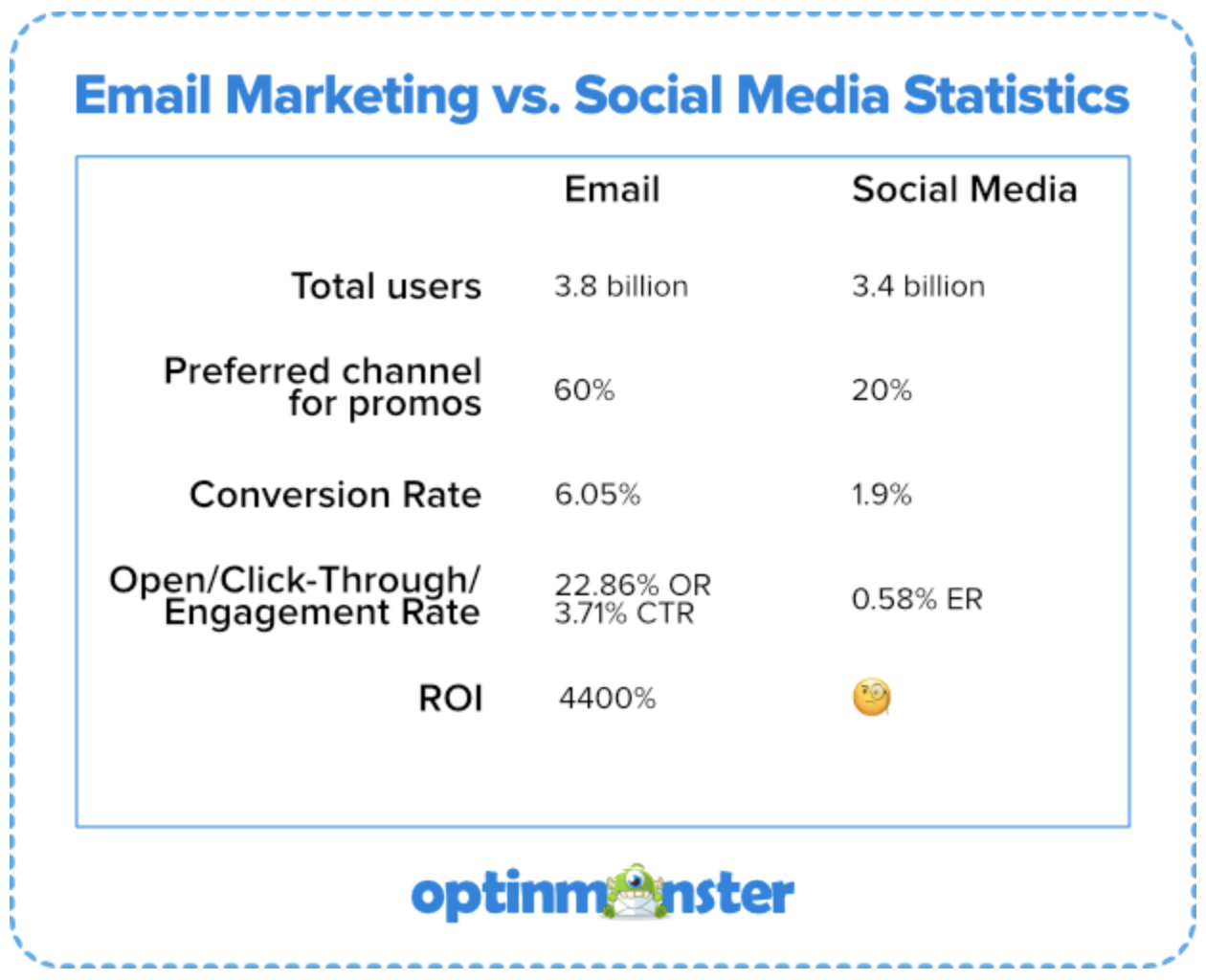
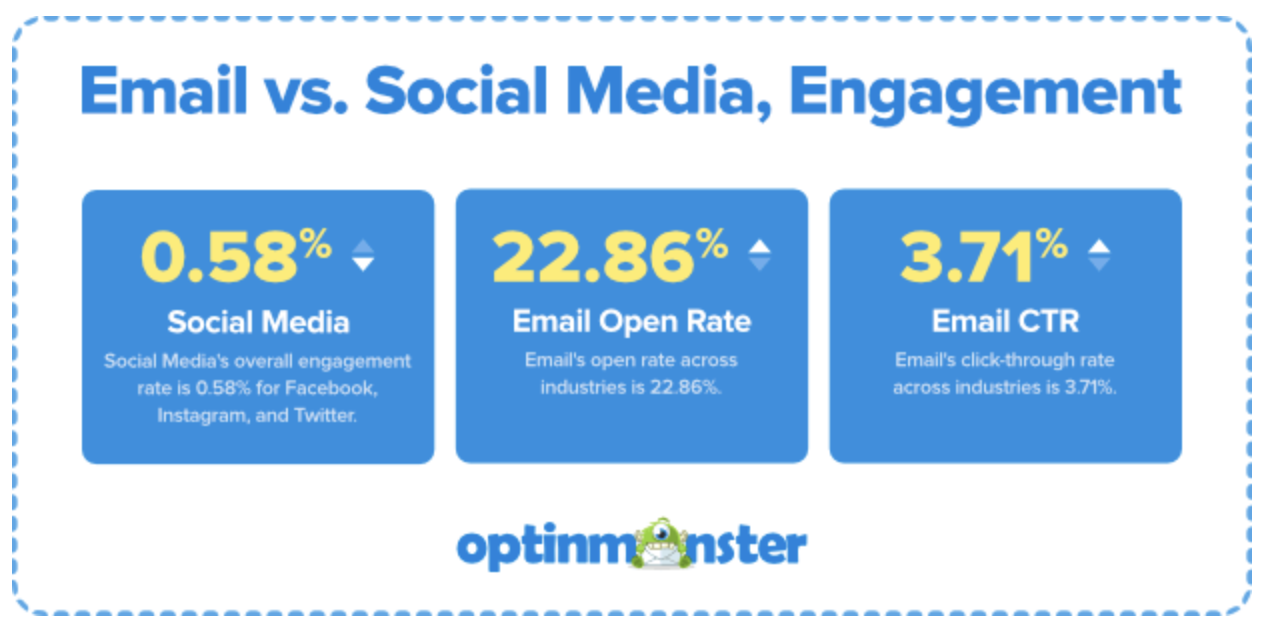
The best way to build an owned audience is by getting people to subscribe to your newsletter. Most brands and bloggers simply include teasers of new posts in their newsletters, prompting readers to click through for the rest. There are certain advantages to the teaser method. Most notably, it drives people to your site where they may buy or sign up for something you’re promoting.
The problem with this method is that a lot of people won’t end up clicking through. It requires effort on their part, and they’re more likely to say, “eh, forget it”—or tell themselves they’ll save the post for later, never to return—than take action.
This is why including the entire post in the body of your email might actually be a better strategy if your primary goal is to engage your audience. Substack, for instance, has taken off in large part because audiences seem to enjoy the experience of reading entire pieces of content in their email—so much so that they’re willing to pay for it.
Here’s a pro tip: If you really want to encourage click-throughs to your site, include links to related blogs or other content at the bottom of your email. You should always emphasize any action you want your subscribers to take in the “P.S. section” anyway, so use that space to inspire them to keep reading.
2. Medium
There are a lot of advantages to posting on Medium, but the most important one is that it has the potential to get your piece in front of people who’ve never heard of you.
One reason for this is that Medium posts rank really high in search engine results (in fact, nearly 50 percent of Medium’s traffic comes from search). If you optimize your posts for specific Google searches, you’ve got a good chance at some major views.
Medium’s robust, user-friendly interface is a dream. You don’t have to design anything, worry about how a piece will look or behave on mobile, or consider an image’s impact on loading times. You just paste your writing, add whatever images you like, slap on some tags, and presto. You can even import your original post from your site (I’ve experienced some glitches with this tool, but it’s still a good starting point).
Once it’s live, if enough people “clap” for your piece, the algorithm will recommend it to more readers. If you think the piece has the potential to really spread, it might even be worth linking to your Medium post rather than your site on social and in emails, and asking your subscribers to “give it a hand,” if you will.
3. LinkedIn
Depending on your industry or niche, LinkedIn can be the ideal place to repost your blog content. If your company is business-to-consumer, you can still see great engagement on the platform, but if you’re business-to-business, your content can excel, in part because you can track the demographics of your audience (including industries, job titles, locations, and traffic sources).
Basically, you can slingshot your message into the heart of your target market. What’s not to love?
In fact, LinkedIn is responsible for driving 46 percent of social traffic to B2B sites, with about 98 percent of content marketers taking advantage of the platform. Plus, in an era of exceptionally low trust in news found on social media (as well as some pretty meager trust in user privacy), LinkedIn’s ranking as the most trusted social media platform makes it a wise content marketing choice for any business.
You only get 1,300 characters in a post (LinkedIn is in the process of increasing the limit to 3,000 characters, but it hasn’t been rolled out to all users yet), but with articles (also known as LinkedIn Pulse), you get 110,000, which makes it easy to repost a blog.
To publish an article, simply click on the “Write article” button in the “Start a post” section at the top of the platform:
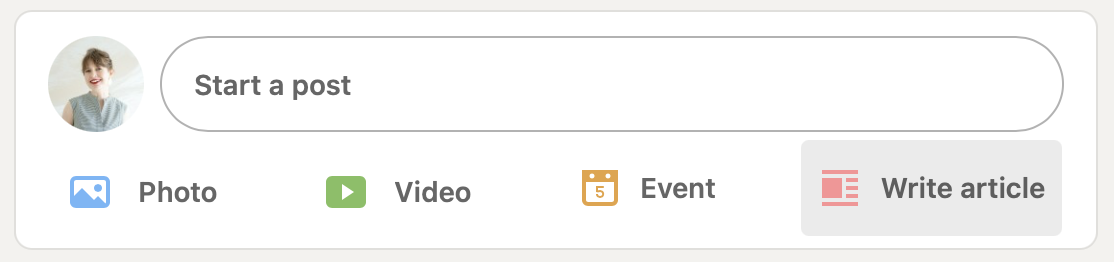
This will open a more Medium-like editor:

Unlike posts, which have a relatively short shelf life, articles stick around for awhile. They appear in Google search results, as well as on your profile page. They also have more sharing options than posts—in addition to sharing them in messages and via their feeds, users can also share articles directly to Facebook and Twitter.
In the past year, LinkedIn has added a key feature —allowing users to post stories from company accounts as well as personal ones. Assuming you have admin privileges, you can hit “Write article” and you’ll be asked which page you want to publish a story from. Select your company page and you’ll be pushing longform posts out to your company followers. The benefits of this are numerous and it gives you the flexiblity to either build your own brand or engage with your company’s loyal following.
The platform is also rolling out its newsletter feature to everyone, giving you the chance to deliver a full article direct to follower’s inbox and build an audience of subscribers.
If you want to rock engagement on your LinkedIn articles, here are a few quick tips, courtesy of a study by OkDork on what successful LinkedIn articles have in common:
- Go long-form—articles with about 2,000 words get the highest likes, views, comments, and shares. (Perfect for blog posts.)
- Use headings—ideally, five of them.
- Publish how-tos and lists—people love them (look no further than this very article).
- Use images—apparently, eight is the magic number.
- Publish on Thursdays—this is when your posts are likely to get the highest number of views (Sunday is the second-best day).
4. Facebook
Recent controversy aside, Facebook remains the largest social media platform, with more than 2.8 billion monthly active users.
I think of posting on Facebook as a bit like playing the lottery—if lottery tickets were free. The chances of getting much of a return in terms of engagement are low, but you just might hit it big.
I experienced the rush of the win firsthand in 2016, when a blog I linked to on Facebook went viral, leading to more than 500k unique visitors landing on my then-very-new website over the course of two weeks.
The post, which was prompted by Donald Trump’s Access Hollywood scandal in which he bragged about sexually assaulting a woman, was about my own experience of sexual harassment and assault—a story that’s sadly familiar to most, if not all, women.
The initial Facebook post only received 64 comments and just under 200 likes, but it was shared 2.2K times. And then other people posted it, and those posts were shared, and so it went.
My main takeaway from that experience is this: Don’t overly analyze what you post. And when you allow yourself to get vulnerable with your audience, they usually respond.
While a link post took off in this case, there are even more advantages to reposting blogs via Facebook’s native publishing platform, Instant Articles. There are one or two more hoops to jump through, but the rewards can be worth it. According to Facebook, Instant Articles load 4.9x faster than mobile browsers across regions, and Facebook users open 52 percent more articles when published on the native platform, as opposed to shared via a web link.
Buy a lottery ticket (or, you know, just raise your hand for one of the billions of free ones Facebook hands out every day), and repost. You never know what might happen.
Get better at your job right now.
Read our monthly newsletter to master content marketing. It’s made for marketers, creators, and everyone in between.




