Content Marketing
How Contently’s Content Optimization Tools Can Level-Up Your Impact
You know that feeling when you’ve written the last sentence of a blog post, presentation, or even an ad campaign that required a lot of thought and creativity? You nailed the ideas, found good sources or interviews to support each point, and developed a great framework—your job is done! But then you go to press “submit” and remember… You forgot to optimize.
By optimize, I mean going through the content once more to nail your brand’s message, style, and language while also following the relevant style guidelines and—especially for a blog post or web page—SEO suggestions.
Optimization is easy to treat as an afterthought of the content creation process. The heavy lift of ideation, writing, and design is already done, after all. But since you or your team have put all those hours into creating a great content piece that helps your brand stand out from the crowd, it’s important to take that final step to review it again and optimize on a few factors.
Contently makes it easy to do with a set of tools to facilitate content optimization. Here’s where to find them and what they let creatives like you accomplish.
Easily Optimize Your Next Piece of Content
Inside the Contently editor—the part of the platform where writers draft their pieces—there are a set of right-hand tabs. The one that looks like a suitcase with a plus sign is the “Review” tab.
![]()
Inside, it has a trio of sub-functions with automated capabilities that allow you to “review” your writing and ensure it hits all the right notes. Those sub-tabs are:
- Quality check to catch grammar and editorial errors.
- Optimization to highlight authority and SEO improvements
- Recommendations to confirm the piece links out to relevant recent stories
When you click on the suitcase, the icon turns into an arrow, as seen below:
![]()
The Review section automatically opens the Quality tab, showcasing common language and editorial issues like broken links, double words, hidden verbs, misused words, or instances of passive voice.
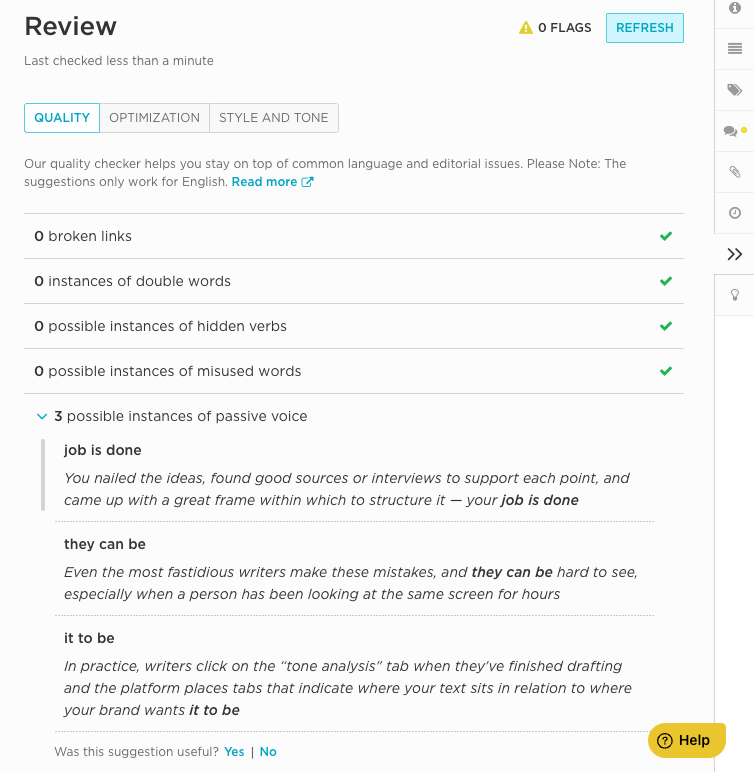
Together, these optimization capabilities take content to the next level, increasing its appeal and readability and maximizing its alignment with the brand. They help writers do that final pass more quickly and with better results. Ultimately, that saves the managing editor time and delivers content that delights the customer and the audience.
Let’s dive a bit deeper to look at what these features let creatives on the Contently platform do.
1. Quality
The Contently Quality check scans your draft in search of common grammatical or editorial errors.
Has that sneaky passive voice slipped into the prose (it always does)? Does the same word repeat twice in succession? Invert a noun and a verb? Misuse a word? Include a broken hot link? The quality checker can catch all those common mistakes and more.
Even the most fastidious writers make these mistakes, and they are hard to see, especially when a person has been looking at the same screen for hours. The quality checker gives the whole content team an extra set of eyes.
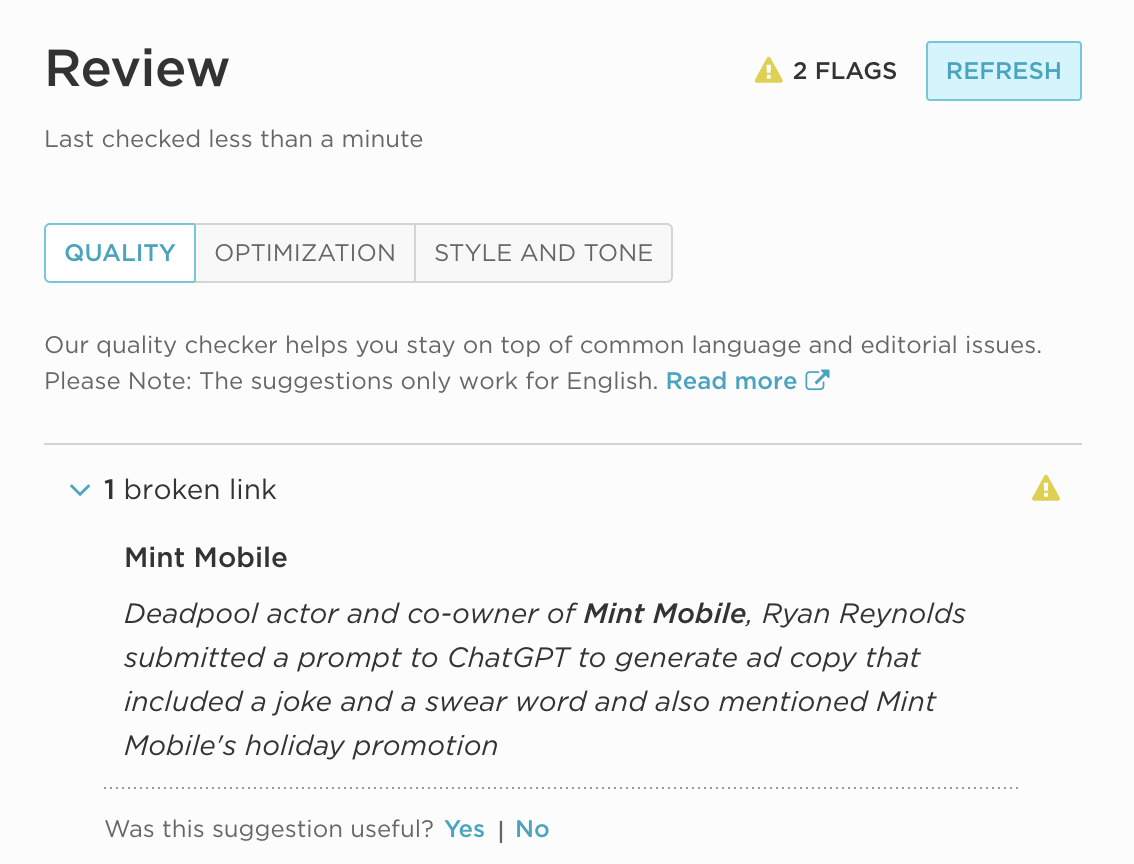
2. Optimization
The second set of automation tools available on the Contently platform focus on optimizing the readability and authority of your content. The optimization scan provides information such as estimated reading time, title length, and whether the content fulfills the promise of the title as it relates to your chosen topic.
The optimization tool also considers the SEO keyword for the asset. It scans your piece to see whether you have used your keyword as frequently and consistently as recommended by SEO best practices.
Finally, the optimization tool checks the sites you’ve linked to in your piece to confirm their quality. If a site seems suspicious, Contently will flag it as low trust.
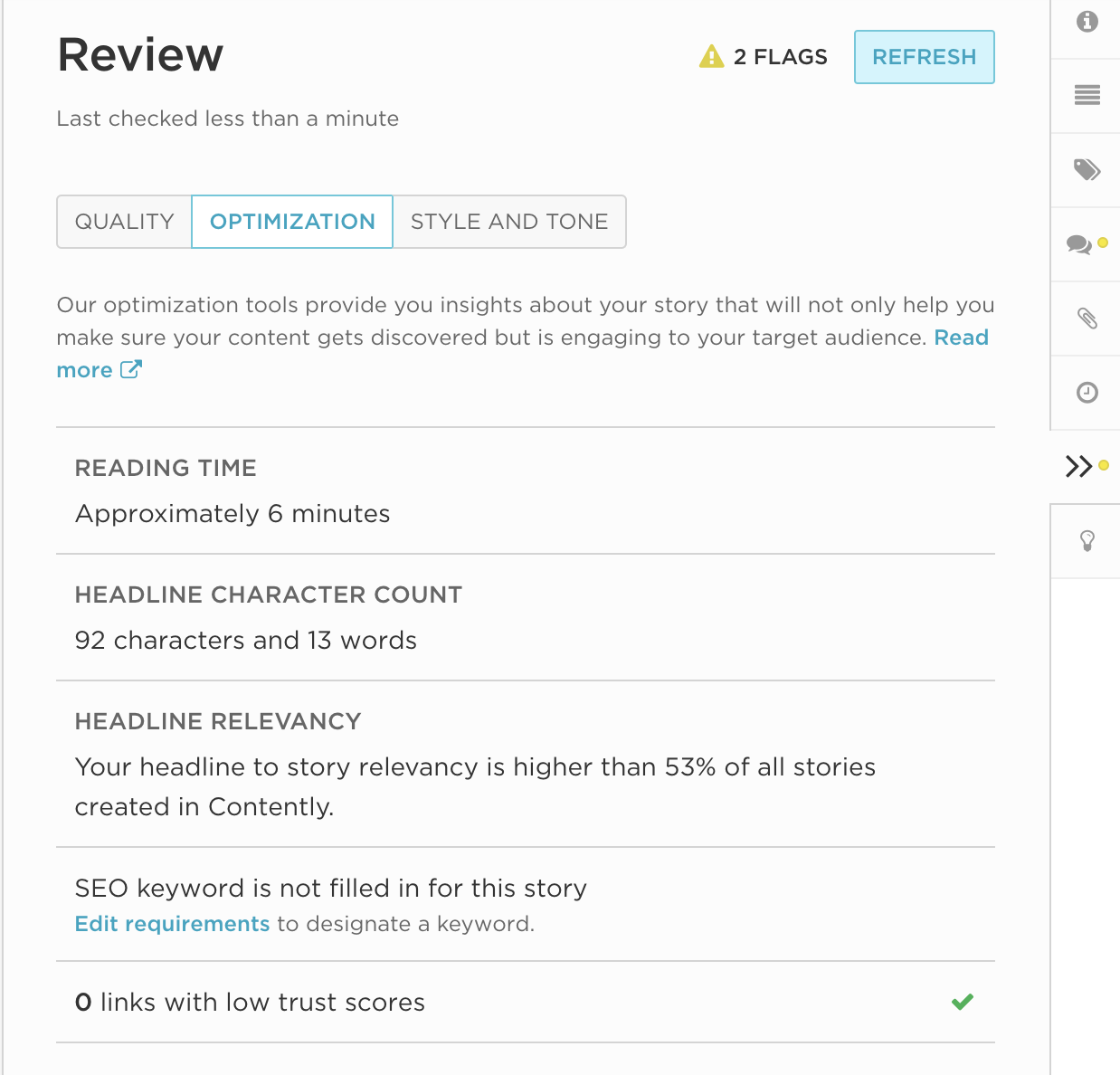
3. Recommendations
The final optimization check that Contently automates for you relates to internal links you can include in your content. Remember, your content is part of an ongoing conversation with the customer. Internal links help readers (and algorithms!) see the connections between pieces of content across your website.
If a new writer is working on your content, however, they may not think about all of the existing pieces they could link to. The recommendations button does it for them by flagging links to include.
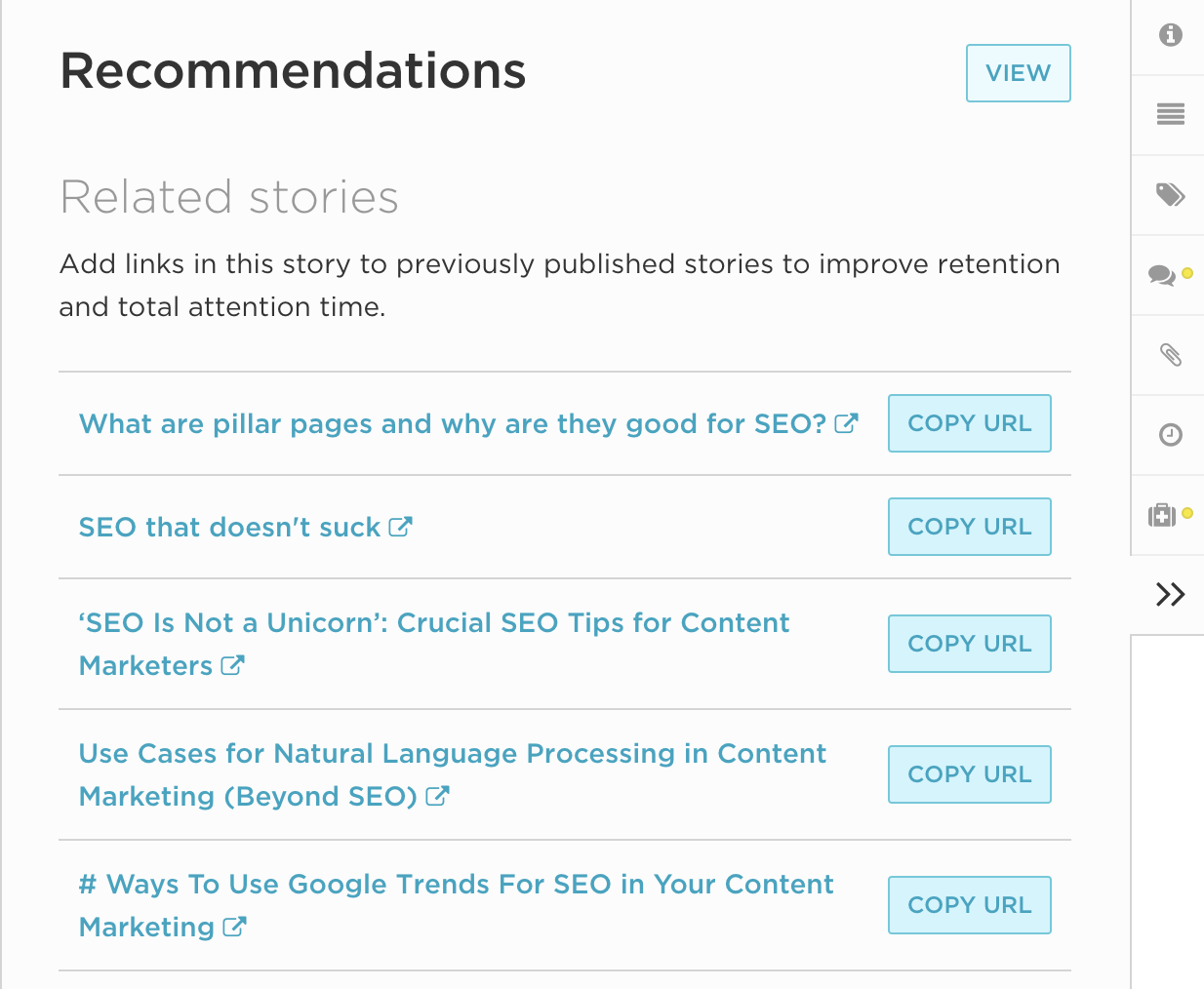
Optimize Before Pressing Submit
Depending on the strength of a first draft, optimizing can take just a few minutes or up to a few hours. But the time spent is worth it. Content teams would spend far more without Contently’s automation tools. Now, get creating!
Unlock growth, one piece of content at a time. Transform your strategy with Contently. Request your discovery call today.
Image by storysetGet better at your job right now.
Read our monthly newsletter to master content marketing. It’s made for marketers, creators, and everyone in between.




