Content Marketing
How to Write AI Prompts: The Key to Better Outputs from Generative AI
Similar to many creative types, I have spent hours over the past few months experimenting with generative AI platforms like ChatGPT and Jasper.ai to understand how they could help me produce better content.
As I did, I kept hearing about the amazing productivity gains people have been seeing. For example, Paul Roetzer, the CEO of Marketing AI Institute, recently claimed in a podcast that generative AI reduces the average blog post writing and production time down from seven hours to two.
That hasn’t been my experience.
It’s not that I don’t think they are powerful tools — they clearly are. I just haven’t experienced the significant benefits in terms of time saved or research efficiency that I keep hearing people like Roetzer promise.
There are probably a number of reasons for that. A big one relates to the kind of content I write. (As a ghostwriter for thought leaders, I tend to steer my authors away from saying anything that can be approximated by predicting the most likely next word.) But I suspected as well that I wasn’t using the AI optimally.
I have written about the importance of writing effective AI creative briefs and needed to take the next step using my own advice. With the goal of improving the outputs I received from ChatGPT, I set out to learn more about prompt engineering and how to use it.
Here’s what I discovered.
What Is Prompt Engineering?
Prompt engineering is the process of crafting a specific, detailed, and instructive prompt to produce a useful response from a large language model. Well-crafted prompts help make models more useful at all levels.
For example, a prompt engineer can work directly via an API with GPT-3 or GPT-4 — the large language model from OpenAI on which ChatGPT is based — to train the model for a specific application.
A prompt engineer may use prompts to “teach” the AI to function as a customer service chatbot. The engineer could tell the bot what source text to use in order to produce answers and set rules around the kinds of responses it can give. Effective prompts help narrow the focus of the AI, which creates more accurate results while also limiting the potential for “hallucinations” (or made-up details).
But prompts are not just for training a model for a specific application. Every one of us functions as a prompt engineer when we instruct a tool like ChatGPT to write or create a text for us. Prompts tell the model what we want to see. The clearer and more detailed the prompt, the closer the output will be to a usable text you can edit and modify for your needs.
Elements to Include in an Effective Prompt
If I could sum up my biggest mistake in my initial efforts with large language models, it is that I was both too brief and too general with my prompts. That doesn’t mean a prompt should ramble. It shouldn’t — doing so will confuse the AI. You should, however, write a longer prompt with the specific details you need.
Consider these elements of an effective prompt:
- Describe your goal output. Tell the AI what output you’re hoping to see. If you want an email subject line and body copy, say that. If you want it to be less than 100 words, say that, too. A blog post of 1,000 words or less? Specify it.
- Describe the audience and style. Tell the AI who you’re talking to and what tone you want to take with them. Are they nature enthusiasts? Practicing physicians? Newly certified accountants? Do you want conversational prose, technical writing, or sector-specific terminology? Provide those details.
- Include keywords or phrases you want the AI to incorporate. This is clearly helpful for SEO purposes but also to communicate preferences about the terms you’d like it to use.
- Ask for special formatting. The AI can format your output as paragraphs, a numbered list, a table with content you can input to Microsoft Excel or Google Sheets, and so on.
- Provide source material or examples. A prompt that includes a content source can help the AI understand what facts or details you want it to use and what tone or key message you’d like it to focus on.
- Revise. If you don’t get what you expect from the AI, try again. If it is totally wrong, try a new prompt. If you find some of what it produced useful, tell it what you liked and provide instructions for revising the rest of it.
Keep in mind that some outputs are too complicated to generate in one shot. You may need to walk the AI through a process of gathering information, crafting an outline, and revising it before you ask it to generate a full draft of something.
Prompts in Practice
For a simple demonstration of what that looks like, consider this experiment I conducted using a prompt with many of the elements I described.
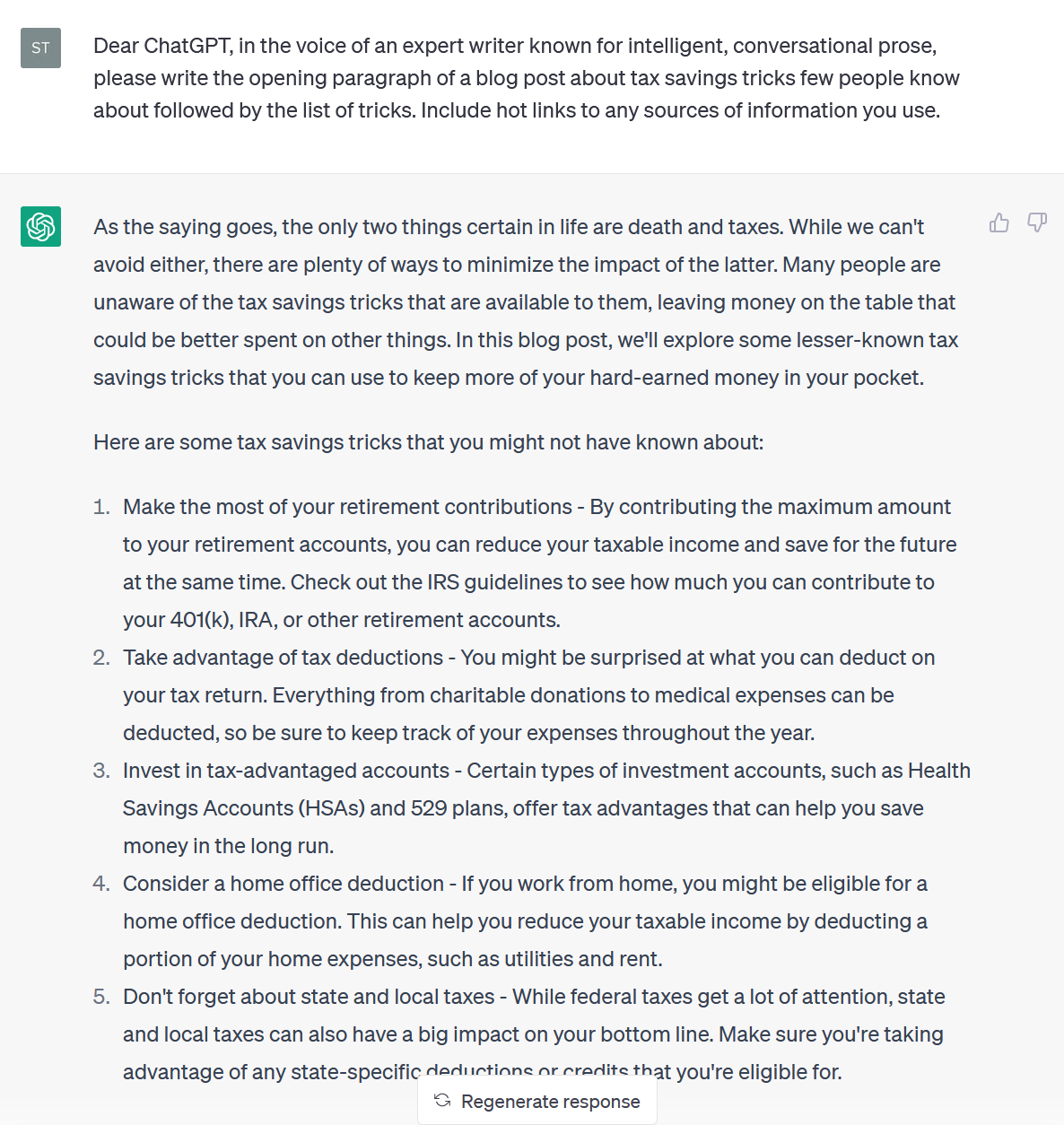
The resulting output included a chatty opening sentence referencing that old chestnut about death and taxes, followed by the reassurance that the reader could minimize the latter by taking advantage of retirement savings, deductions, tax-advantaged accounts, and special state write-offs.
While I wouldn’t say these tips qualified as ones few people know about, I appreciated that they were accurate and communicated in a clear, conversational way — just like I asked for. The first output didn’t include the links, but when I prompted the Gen-AI for them, it gave me a list of four high-authority sources. They included the IRS Retirement Contribution FAQs page and an Investopedia article about tax-advantaged accounts.
If I were really writing about lesser-known tax write-offs, however, this output wouldn’t give me enough to build on. But instead of giving up, I used the chatbot to revise the elements as follows:
ChatGPT, many people know about these tax-saving tricks. Do you have other suggestions that aren’t as well known but that many people can take advantage of?
The answer included suggestions such as the ability to deduct job search expenses and student loan interest or take advantage of student loan and saver’s credits.
Note that my prompts read like I’m having a conversation with another writer. Just as I would with another writer, I can give a suggestion and then ask questions. For example, I could prompt as follows, “I want to write a pitch email to a journalist at the New York Times about a new product launch,” and then close my prompt with the statement, “Do not start writing yet. Do you understand?” These kinds of prompts encourage the AI to ask questions to clarify any confusion.
Of course, we’re not writing a tax tips article here. The point, however, is you can prod, ask for additional details, or steer the AI in another direction to get better outputs, all with well-crafted prompts.
Prompt Help Is Available if You Want to Pay for It
It’s worth noting that some of the subscription-based generative AI tools available have built-in settings you can select to specify some of these details separately from your prompt. Many of them work via an API to GPT-3 (or soon, to the recently-released GPT-4) and add value with specific self-service functionality.
You still need well-crafted prompts, but you can also set some of the details, like the type of output (blog post, email, etc.) and the tone (academic, professional, casual) as defaults. If you’re using the free version of ChatGPT, however, you’ll need to build these details into the prompt itself.
Better Prompts Almost Always Help
The results of my efforts to get better at prompting have been positive overall. Learning to add clearer instructions and then iterate with the platform has given me far better results than I got before. I was able to create a useful outline for parts of this blog post far more quickly than I have in the past.
Derivative writing is even easier with the help of an effective prompt. By that, I mean writing outputs that derive from a larger asset. For example, ads promoting an eBook or landing page copy for a webinar. An effective prompt that includes all the effective details outlined and the report itself (or excerpts of it) can save you the time it would take to summarize the report or find key data points — instead, AI can do it for you.
Here’s one I used recently:
Dear ChatGPT: You are an excellent copywriter skilled at crafting emails that use active verbs to engage recipients. Please write an email of fewer than 150 words that encourages the reader to attend a webinar. Include three options for the email’s subject line. Describe what the reader will learn at the webinar using the following text: [paste report text]
To be clear, I still heavily edited the output, but it gave me a start — enough to finish in less time than I would have needed without AI help.
Learn more about content strategy every week. Subscribe to The Content Strategist newsletter for more articles like this sent directly to your inbox.
Image by tolgartGet better at your job right now.
Read our monthly newsletter to master content marketing. It’s made for marketers, creators, and everyone in between.




