Content Marketing
How To Optimize Videos To Maximize Your Investment
Imagine this: you’ve just produced a stellar video featuring your executive’s unparalleled insight and authority in your field. This video isn’t just a piece of content; it’s a beacon of thought leadership poised to elevate your brand’s stature. However, crafting this masterpiece is just the first step in the process.
The next (and equally crucial) phase is ensuring it reaches and captivates your intended audience, transforming viewers into engaged followers and, eventually, loyal advocates. With a few simple video optimization steps, you can take your thought leadership strategy to the next level by amplifying your video’s impact, enhancing viewer engagement, and seamlessly integrating it into your website’s ecosystem.
Optimize Videos for Your Website
Optimizing your video content for your website is crucial, as it ensures that your message reaches your intended audience in the most effective way possible. Proper optimization includes a catchy title and description, strategic placement, and SEO best practices that not only enhance your site’s user experience but also improve visibility in search results, making it easier for potential viewers to find and engage with your content.
Title & description
Your video’s title and description are not just introductory text; they are your first engagement opportunity with potential viewers. Here’s how to make them count:
- Craft a compelling title. A great title is more than just catchy; it’s irresistible for your target audience. Utilize relevant keywords without sacrificing creativity. Think of what your audience is searching for and how your video provides the answers or insights they seek.
- Include a succinct and powerful description. This is where you convey the value of your video. Your description should offer a clear, enticing preview of what viewers will learn or experience. Incorporate keywords naturally to improve search visibility while ensuring the text prompts action or curiosity. Also, remember to include metadata and incorporate it into your sitemap to ensure search engines can properly index your video.
Strategic page placement
Where your video lives on your website can significantly influence its effectiveness and viewer engagement. Let’s explore strategic placements:
- Align it with related content. Embedding your video alongside related blog posts or articles can enrich the user’s journey, providing them with a multimedia experience that deepens their engagement with your content. For instance, if you have a blog post about emerging trends in your industry, placing your thought leadership video within that context can offer readers a more dynamic and immersive understanding of the topic.
- Feature it on landing pages. Landing pages aimed at conversion can benefit greatly from video content. Placing your video prominently on these pages can captivate visitors’ attention and make a compelling case for your product, service, or brand philosophy. Position your video as a natural part of the narrative flow, encouraging viewers to watch and engage further.
- Put it near pertinent product information. Videos that highlight the expertise and insights of your executives can significantly enhance product pages. By offering depth and perspective, these videos can transform standard product information into a compelling story. Embed videos in a way that complements the product information, offering viewers insights into the brand’s values, innovation, and leadership in the field.
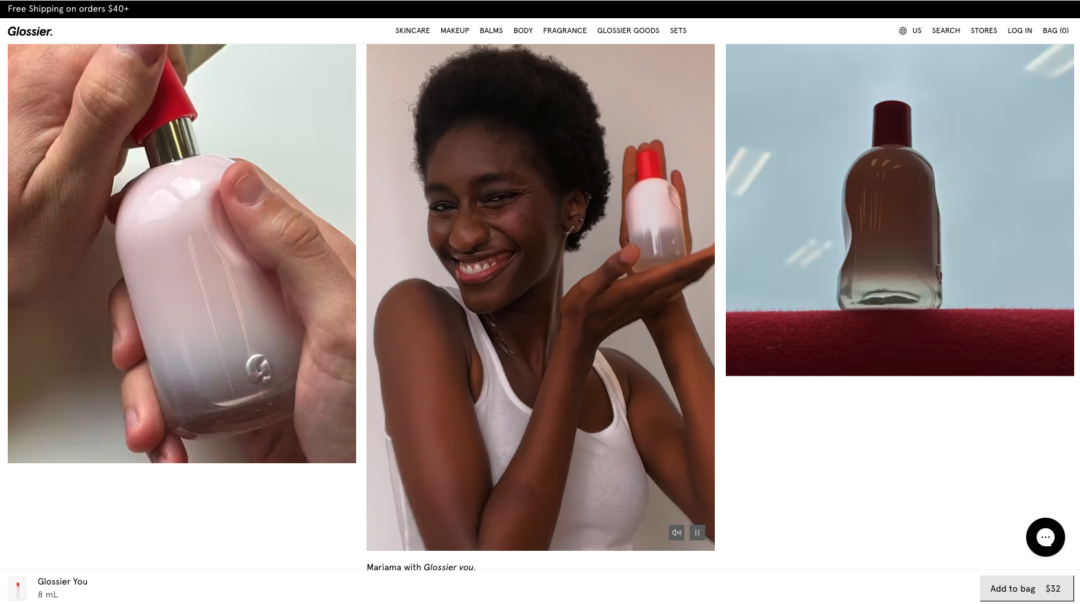
How to Present Video Content
How you present your video content plays a pivotal role in maintaining viewer interest and enhancing content absorption. By focusing on concise teasers, structured text layout, transcripts, and timestamp navigation, you create a more accessible and user-friendly experience. This not only caters to diverse audience preferences but also optimizes engagement across different viewing contexts, ensuring that your content makes a lasting impact.
Use concise language
In a digital world where attention is the most valuable currency, mastering the art of brevity can set your video content apart. Consider crafting a compelling teaser—a short, intriguing preview of your video that promises value and insight. This teaser acts as a gateway, enticing viewers to dive into the full video for a more comprehensive exploration of the topic. The art lies in whetting the appetite without revealing all, creating a balance that encourages clicking through for more.
Consider the text layout
Accompanying your video with well-structured text can significantly enhance viewer engagement. Use subheadings to reflect the main sections or themes of your video, creating a text layout that mirrors the content’s structure. This approach not only makes your content more navigable but also allows viewers to easily find and engage with the segments that interest them the most. Effective use of subheadings can turn a monolithic block of text into an inviting, easy-to-navigate resource that complements your video content.
Use transcripts
Incorporating a full transcript of your video is essential for accessibility and SEO. Transcripts make your content accessible to a broader audience, including those with hearing impairments or those who prefer reading to watching. From an SEO perspective, transcripts are a treasure trove of keywords and phrases that can boost your content’s visibility. Additionally, offering the ability to scan through content quickly can cater to those seeking specific information, enhancing the overall user experience.
Provide timestamp navigation
Enhance the user experience by embedding timestamps either in your video’s transcript or directly within the video description. This feature allows viewers to jump to specific points of interest with ease, making your content more accessible and user-friendly. Timestamps acknowledge and cater to the viewer’s desire for immediacy, offering a tailored viewing experience that respects their time and preferences.

Social Media Optimization
Creating enticing video snippets for social media is essential for engaging your audience where they spend a significant amount of their time. These snippets, tailored to the unique formats and audiences of each social platform, are vital for sparking curiosity and encouraging clicks to view the full content. This strategy leverages social media’s vast reach and dynamic interaction capabilities to boost visibility and engagement, driving significant traffic to your main video content.
Tailor your teasers
Leverage the power of social media by creating engaging teasers of your video, customized for the platform on which they’ll be shared. These short, captivating excerpts should capture the essence of your video while sparking curiosity. Tailor these teasers to resonate with the unique audience and vibe of each social platform, using platform-specific features to your advantage. Whether it’s a visually stunning clip for Instagram or a thought-provoking snippet for LinkedIn, a good teaser is a magnet that draws viewers to your full video.
Know your platform
Understanding the nuances of each social media platform is crucial in adapting your video content effectively. The optimal length and format can vary significantly from one platform to another. For instance, Instagram Stories demands concise, visually engaging content that captures attention instantly, while LinkedIn allows for longer, more in-depth presentations that cater to a professional audience. By customizing your video’s presentation to fit these specific contexts, you ensure that your content resonates more deeply with your audience.
Craft catchy captions
The captions accompanying your social media snippets play a pivotal role in converting viewers to watchers. A well-crafted caption should not only intrigue but also convey the value that viewing the full video offers. Whether it’s a provocative question, a compelling call to action, or a fascinating insight, your caption should complement the video snippet and encourage viewers to engage further. Remember, the goal is to weave a narrative that extends from the snippet to the full video, guiding your audience along a journey that deepens their connection with your content.
YouTube Video Search Optimization
Chances are pretty good that you’ll end up posting at least some of your video content on YouTube. Understanding how to optimize YouTube videos can significantly enhance your visibility and viewer engagement on the platform. Here’s how you can leverage YouTube’s algorithms to your advantage:
- Pay attention to your title and description. Ensure your video’s title and description are both keyword-rich and engaging. Incorporate relevant keywords naturally to improve your video’s searchability and include a comprehensive overview in the description.
- Do keyword research. Use tools like Google’s Keyword Planner to find popular YouTube keywords related to your content. Including these in your title, description, and tags can boost your video’s search rankings.
- Pay attention to thumbnails. Create custom, eye-catching thumbnails that accurately represent your video content. Attractive thumbnails can significantly increase click-through rates.
- Use tags and categories. Use a mix of broad and specific tags to enhance discoverability, and select the appropriate category to help YouTube understand the context of your content.
- Add captions and subtitles. Adding captions not only makes your content accessible to a broader audience but also helps YouTube’s search algorithm index the video properly.
- Track engagement metrics. Drive engagement by encouraging viewers to like, comment, and share your video. High engagement rates signal to YouTube that your content is valuable, increasing its visibility.
Technical Best Practices
Adhering to technical best practices, such as ensuring inclusive captions, chaptered content for easy navigation, universal playability across devices, optimized file sizes for quick loading, and incorporating interactive elements, is fundamental for delivering a superior viewer experience. These practices not only make your video content more accessible and enjoyable for a wider audience but also help maintain engagement levels, reduce bounce rates, and ultimately, foster a deeper connection with your brand.
Create inclusive captions
In today’s diverse and dynamic digital landscape, inclusivity isn’t just nice to have—it’s a necessity. Adding captions to your videos is a powerful way to ensure that everyone, including viewers in noisy environments or those with hearing impairments, can fully engage with your content. Captions extend the reach of your videos, making them accessible and enjoyable for a wider audience. This level of inclusivity not only amplifies your message but also reflects positively on your brand’s commitment to accessibility.
Break it into chaptered content
Long-form videos hold great potential for depth and exploration but are often difficult for viewers to digest in one sitting. By segmenting your video into chapters, you break down the content into manageable, bite-sized pieces, making it significantly easier for viewers to navigate and engage with. Chapters allow viewers to jump directly to the segments that interest them the most, enhancing the user experience and encouraging prolonged engagement with your content. This approach respects the viewer’s time and preferences, making your content more viewer-friendly.
Optimize for mobile
Given the surge in mobile device usage for content consumption, tailoring your videos for mobile viewers is essential. This involves not just ensuring smooth playback across smartphones and tablets but also adapting video formats, resolutions, and loading times to suit mobile specifications. To optimize for mobile, consider using vertical or square video formats for better viewing on phone screens, compressing video files to reduce loading times without sacrificing quality, and testing your videos on various devices to ensure compatibility. By optimizing for mobile, you guarantee a frictionless viewing experience, keeping your audience engaged and connected to your content wherever they are.
Pay attention to file size
In our fast-paced digital world, patience for slow-loading content is thin. Utilizing video compression tools allows you to reduce file sizes significantly without compromising on quality. Optimized file sizes ensure your videos load quickly and play smoothly, reducing bounce rates and fostering a positive viewer experience. This technical optimization is especially critical for mobile viewers, who often face varying internet speeds and data constraints.
Add interactive elements
Elevate your video content by integrating interactive elements such as quizzes, polls, or clickable links. These interactive features not only enrich the viewing experience but also actively engage your audience, making them participants rather than passive consumers. Interactivity can boost engagement rates, provide valuable feedback, and create a more dynamic and memorable connection between your viewers and your content. By encouraging viewer participation, you deepen their investment in the content and, by extension, in your brand.
Start Making a Bigger Impact with Optimized Videos
Embracing these technical best practices is essential for maximizing the impact and reach of your video content. By ensuring your videos are accessible, easily navigable, optimized for all devices, and engaging, you set the stage for a superior viewer experience. These strategic enhancements not only bolster your executives’ presence as thought leaders but also amplify your brand’s message, fostering deeper connections with your audience across various platforms. Remember, in the competitive attention landscape, providing a quality viewing experience is just as important as creating quality video content or making sure to optimize video quality after it’s created.
Ask The Content Strategist: FAQs About How to Optimize Videos
How often should I update or refresh my video content on my website?
It’s best to review and potentially update your video content at least once a quarter to ensure it remains relevant and engaging, reflecting any changes in your industry or audience preferences.
What specific tools or software should I use to create engaging video teasers and snippets for social media?
Adobe Premiere Pro and Canva are highly recommended for creating engaging video teasers and snippets, offering a range of features suitable for both beginners and experienced users.
How do I measure the success of my optimized video content?
You can measure video performance with analytics tools like YouTube Analytics and Google Analytics, focusing on metrics such as view count, engagement rates, and conversion metrics.
Can user-generated content (UGC) be effectively incorporated into my video marketing strategy, and if so, how?
Of course! You can easily feature user-generated content like customer testimonials, unboxing videos, or user-submitted questions into your video strategy to enhance your brand’s authenticity and boost engagement.
What are some common pitfalls or mistakes to avoid when optimizing videos for SEO and user engagement?
Avoid common pitfalls like neglecting SEO for video titles and descriptions, overlooking mobile optimization, and ignoring engagement metrics such as likes, comments, and shares to ensure your video content reaches its full potential.
Subscribe to The Content Strategist newsletter to find out how you can optimize videos to enhance your thought leadership strategies.
Image byOverearth
Get better at your job right now.
Read our monthly newsletter to master content marketing. It’s made for marketers, creators, and everyone in between.





