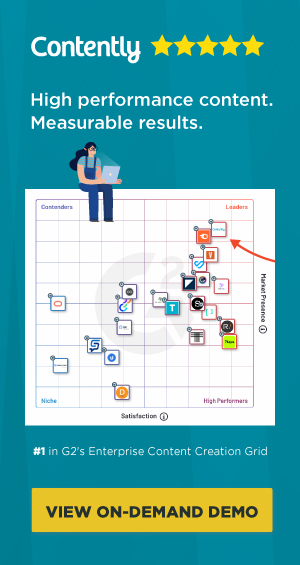Brands
Free vs. Familiar: Is Microsoft Word 2013 Worth the Money? [VIDEO]
Microsoft’s new Office suite, unveiled last week, is the first to fully embrace the cloud. The computer giant’s proprietary word processing software, Word, has long been the industry standard, but with all the other options out there, is Word 2013’s price tag really worth it?
 Microsoft has not yet released a price, but Office 2010 cost around $150.
Microsoft has not yet released a price, but Office 2010 cost around $150.
From a content strategy point of view, the name of the word processing software doesn’t matter — as long as it gets the job done, which is putting text on the page the way you want it.
We’ve assembled a quick pros and cons list for Word 2013 as well as two popular free options, Google Docs and Apache Open Office text documents (both of which have answers to the rest of the Office suite as well), so you can decide for yourself whether Word makes the cut.
Microsoft Word 2013
 Word has been around since 1981 and is practically synonymous with word processing. Since then, the program has been revered and reviled (remember Clippy?), but it’s always been very popular.
Word has been around since 1981 and is practically synonymous with word processing. Since then, the program has been revered and reviled (remember Clippy?), but it’s always been very popular.
Pros:
- Formatting: since everyone seems to already have Word, you’ll have fewest formatting problems opening their documents in the same program. Word documents also save as the ubiquitous .doc/.docx by default, so you can avoid trouble with Word-only users
- Familiarity: Most people know how to use Word because most people have used Word
- Collaboration: The 2013 edition made online collaboration even easier, with the option of saving all info to Skydrive or Sharepoint
- Track changes: This is a feature that people either love or hate, but since you don’t have to use it, we’ll file this under “pro”
Cons:
- Cost: It’s not free, legally at least
- Bulky: If all you need is to put text on a page, Word’s numerous options might be more of a hindrance than a help
- Auto-formatting: Happy with the spacing and formatting presets? Great. Not happy? Word could turn into your enemy
Google Docs (soon to be Google Drive)
 Google introduced its answer to Word in 2006 and now is widely used as its substitute.
Google introduced its answer to Word in 2006 and now is widely used as its substitute.
Google Docs is basically a simplified, completely online version of Word, tailored for people who travel, collaborate and use multiple devices
Pros:
- Cost: It’s free. ‘Nuff said
- Accessibility: Access your Google Docs anywhere you have an internet connection
- Collaboration: Work with others on your Google Doc in real time, while chatting with them
- Autosave: Other word processors will alert you when changes have been made, but we’ve found autosave online to mean peace of mind
Cons:
- Inaccessibility: If you don’t have an internet connection, you’re out of luck.
- Compatibility: You have to export your Google Doc to save it as document
- Formatting: Minor formatting issues when exported as .doc/.docx
- No track changes: But you can see the revision history
Apache OpenOffice text document
 First launched in 2000, Apache OpenOffice is an open-source software project with a community ethos, including a donation option.
First launched in 2000, Apache OpenOffice is an open-source software project with a community ethos, including a donation option.
Pros:
- Free
- Pared down: Unless you’re a designer, you probably don’t need a billion fonts, formats and frills
- Compatibility: OpenOffice is mostly compatible with Microsoft programs
- Collaboration: you can work with others by downloading a plugin
Cons:
- Formatting: Slight formatting issues when converting .odt to .doc/.docx
- No track changes
- Pared down: If you like frills, this is not your software
Get better at your job right now.
Read our monthly newsletter to master content marketing. It’s made for marketers, creators, and everyone in between.