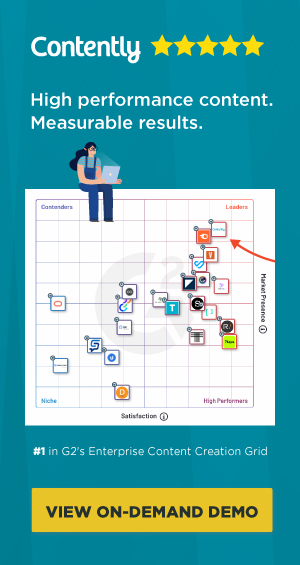Social
How to Use Facebook’s Best Feature: Targeting
There’s no way around it: Data is what makes Facebook, well, Facebook. Without the data of its 1.55 billion users, Facebook would be nothing from a business perspective (something that was explored hilariously in this art project).
What’s true for Facebook as a business is also true for marketing on Facebook. Targeting, or the use of customer data to advertise to a desired audience, is what makes Facebook such a unique and powerful ad platform for marketers.
“I can tell you that, yes, absolutely [targeting is] one of the great parts about Facebook,” Deacon Webster, CCO at digital agency Walrus, said. “It’s not only great, it’s huge. You know so much more about the people you’re talking to than you ever would [in the past].”
Randy Parker, founder of Facebook marketing tech company PagePart, concurs. “No question, it is a big deal,” he said. “Google knows what you want, but Facebook knows who you are.”
Put simply, if you’re going to boost posts or run ads on Facebook, you should be targeting. There’s really no reason not to. The feature is best run through the Power Editor or your preferred third-party tool (more on that later), with which you can create audiences as specific as you want.

You can target by age, gender, location, job (very useful for B2B marketing), page likes (similarly useful), and so on. Every expert has their favorite restriction to target by, and the campaign itself will largely determine the parameters you set up. If you’re marketing a CPG product, specific targeting is less necessary, while lead-gen campaigns require a great deal of targeting—though there are exceptions in either case.
There are two key tricks that apply for anyone, however:
Lookalike audiences: Webster points out that modeling an audience off of a closely related competitor—say, Pepsi modeling Coke’s audience—can be a winning tactic. Simply target that company’s fans, and you have an audience pretty much guaranteed to be interested in your product.
You can also upload your top customers’ data through their emails, something that Google has recently allowed marketers to do as well. Brad Goldberg, vice president of of advertising operations at OrionCKB, recommends analyzing the top 10 percent of your audience in terms of engagement to create a “lookalike” audience similar to that set of people.
“It’s just hugely successful for prospecting campaigns where you might not know exactly what the keywords would be that people are interested in yet, but you know who your best customers are already,” he said.
Location targeting: Parker recommends using the geolocation parameters to their full extent, especially if you are marketing for a regional or local business.
“The big thing a lot of people forget about is that you definitely want to do some level of geography,” he said. If you’re a local business, when you’re running an ad [without targeting] you’re paying to reach people who might not even be on your continent. At least exclude them. It doesn’t cost you anything.”
Salesforce took advantage of both of these features to promote its Dreamforce conference. For lookalike audiences, Salesforce used keynote speakers from the event, such as Arianna Huffington and will.i.am. For location targeting, it limited the ads to a constricted 30-mile radius of the Bay Area. By the end, Salesforce had reached its goal with 40 percent less money than it’d predicted.
Overall, it’s a good idea to make targeting the centerpiece of your Facebook strategy. Take time to do research and optimize based on previous campaigns, and carefully pick the best parameters. Targeting, after all, is what separates digital advertising from traditional advertising. Without it, you’re just running a highway billboard—except the highway is filled with more than a billion people. (Insert Los Angeles joke here.)
What tool(s) should I use?
Whether you post and boost or advertise using highly customized audiences and A/B testing, you’re going to need some sort of software tool to get the job done.
You can think of Facebook’s built-in tools like a cake. On the surface, there are the easy-to-use tools made accessible on your brand’s page: the “Boost Post” option, the “Insights” tab, and the “Publishing Tools” tab, among others. Below that layer is the Ads Manager, and below that layer is the aforementioned Power Editor. And if you want to add even more layers, there are plenty of external tools some Facebook marketers swear by.
If you plan to use Facebook only as a publishing platform and/or only put money behind it sparingly, the surface-level tools can do the job. Boosting posts directly gives a decent amount of information (such as forecasted results and mobile previews) and includes key features like audience targeting and budgeting. You can also boost the page itself to garner more likes (which are less important now that organic reach is all but dead, but are still nice to have).
The front-end tools

The front-end graphs available on the Insights tab do an excellent job of providing key information, such as likes, reach, and engagement. It also includes my personal favorite feature: Pages to Watch. Pages to Watch allows you to add competitors’ Facebook pages to Insights and then compares your performance. This allows you to easily see just how well your strategy is doing compared to the competition. (As an aside, this is extremely helpful information to have in meetings: “We’re kicking Evil Rival X’s ass!”)
If these surface-level tools aren’t enough, however, it’s a good idea to dig deeper into the Ads Manager, which is basically a more concentrated hub of the front-end tools. Our social media editor suggests going all the way to the Power Editor if the front-end tools aren’t enough.
The Power Editor

The Power Editor is the big kahuna of Facebook marketing. This is where serious Facebook marketers spend most of their time. And despite its intimidating appearance, the Power Editor is relatively intuitive.
Put simply, what separates the Power Editor is customization. You can shape the UI using filters, tailor the metrics you need, and customize your posts and campaigns. The Power Editor is also where you can create audiences—an integral part of Facebook’s targeting features—as well as the place you’ll do sophisticated A/B testing.
Overall, the Power Editor runs more like a piece of software, à la Microsoft Excel, than the Ads Manager or the front-end tools. You’ll have to spend more time and effort learning how it works, but ultimately for a bigger payoff.
Helpful external tools
There are also plenty of external tools that can supplement or even replace the Power Editor. Buffer has a nice list of (mostly free) resources that can help, and all the experts I talked to recommended testing out different tools depending on your goals. Goldberg believes they’re necessary for any sort of serious campaigns.
“We’ve used all of them,” he said. “We’ve used the basic tools, the internal Power Editor, Ads Manager, all of them. But I think what you’re getting with the third-party platforms is a better way to break down your data.”
He explains that when it comes to more traditional ad campaigns with different creative assets, Facebook’s internal tools simply don’t do enough to differentiate between creative options. They also don’t provide the kind of detailed feedback more high-end advertisers like OrionCKB expect.
“You are getting a lot more in terms of just straight data analysis than real insight,” Goldberg said. “You don’t get advice where, if you are seeing strong results from an audience, you should be pushing more to that audience. If you are seeing one image that is really doing well within a specific audience, [these external tools] help push it out across the rest of your campaign.”
In fact, that “pushing” referred to by Goldberg is largely done automatically by Facebook itself—which makes it easy for time-strapped or less savvy Facebook marketers, but isn’t enough for agencies or campaign managers with big clients, such as OrionCKB. Here are the two software tools Goldberg suggests, plus some other particularly helpful ones routinely recommended by marketers:
Nanigans: A Facebook Marketing Partner that’s very expensive but worthwhile if you can afford it. It’s almost entirely focused on Facebook. It also has a super weird name.
Kenshoo: Like Naningans, but it works across basically every social advertising channel. Still really expensive.
Buffer: What we use to schedule posts. A simple, widely used tool that can scale its utility depending on whether you’re a one-person shop or a full-fledged agency. Prices scale as well.
Smartly.io: A Facebook and Instagram Marketing Partner that automates and optimizes your posts. The fee is based on your Facebook spend.
BuzzSumo: A social analytics tool that follows competitors and identifies influencers. Particularly helpful for content-driven marketing operations—we use it regularly—and at a defensible price.
Naytev: An A/B testing and optimization tool that supplements Facebook’s mediocre testing capabilities. More useful for content than advertising, and somewhat expensive for large operations.
That’s a lot of tools, and a lot of choices, but I recommend experimenting with all of them and more—many offer short-term free trials—to find the ones right for your marketing strategy.
This is an excerpt from “The Marketer’s Guide to Facebook.”
Image by Shutterstock
Get better at your job right now.
Read our monthly newsletter to master content marketing. It’s made for marketers, creators, and everyone in between.