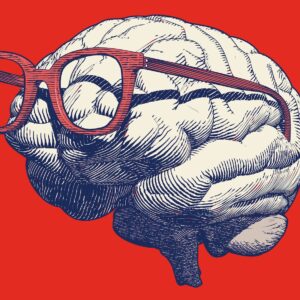Digital Transformation
A Beginner’s Guide to Ranking Higher With Schema Markups
Everyone wants their website to rank first on Google, but with SEO being a complex, ever-evolving beast to conquer, that’s often easier said than done.
When it comes to boosting your organic search visibility, creating content for search engine result pages (or SERPs) is essential. Yet, with everyone now familiar with the “content is king” adage, marketers must pull out all the stops to ensure their content stands out from the rest.
This is where schema markups come in.
Wait, What Are Schema Markups — and Why Should I Care?
Schema markups are snippets of code that help search engines better understand a webpage’s content. Because schema markups deliver users with more relevant, rich results in SERPs, they can boost websites’ click-through rates by a whopping 36% — one study found that, on average, websites with schema markups rank four positions higher in SERPs than competitors without them.
Here’s an example of how Expedia uses schema markups to provide a snapshot of information upfront — including the number of rental cars available, the top deals of the day, and answers to common questions — so users can quickly find their perfect vacation ride (and save their frustration for the long rental counter line later).
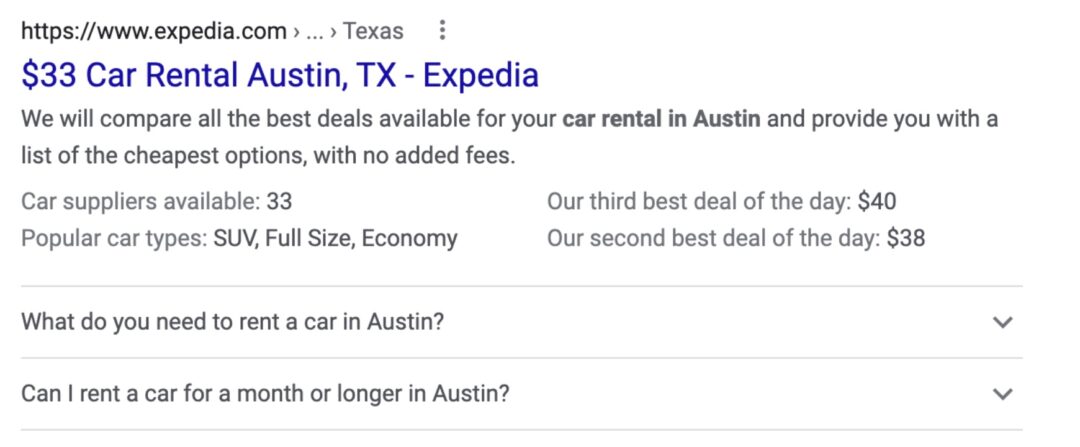
How to Level Up Your Content with Schema Markups
If you’re skilled in writing great marketing content and backend code, kudos to you. For the rest of us, one of the biggest perks of schema markups is that you don’t need any web development skills to implement them. That said, given the variety of schema markups — each with its own unique formatting requirements and limitations with certain content management systems — getting started can feel overwhelming. Here are some tips to help you get over the initial hump.
1. Understand the different types of schema markups.
One of the first (and most crucial steps) of leveraging schema markups involves identifying the most appropriate one for your content. With a dozen schema markup options available for Google Search alone, you’ll want to look up which best reflects your page, whether it’s “Articles,” “Products,” “Question & Answer Page,” or “Events.”
E-commerce brands, for example, will likely rely on “Product,” “Price,” and “Reviews and Rating” schemas the most. On the other hand, nonprofits will typically use the “Organization” schema, which displays website URLs, phone numbers, addresses, founders, and other key information. Meanwhile, news organizations will leverage — you guessed it — “Article” schemas, so their top stories will appear like this:
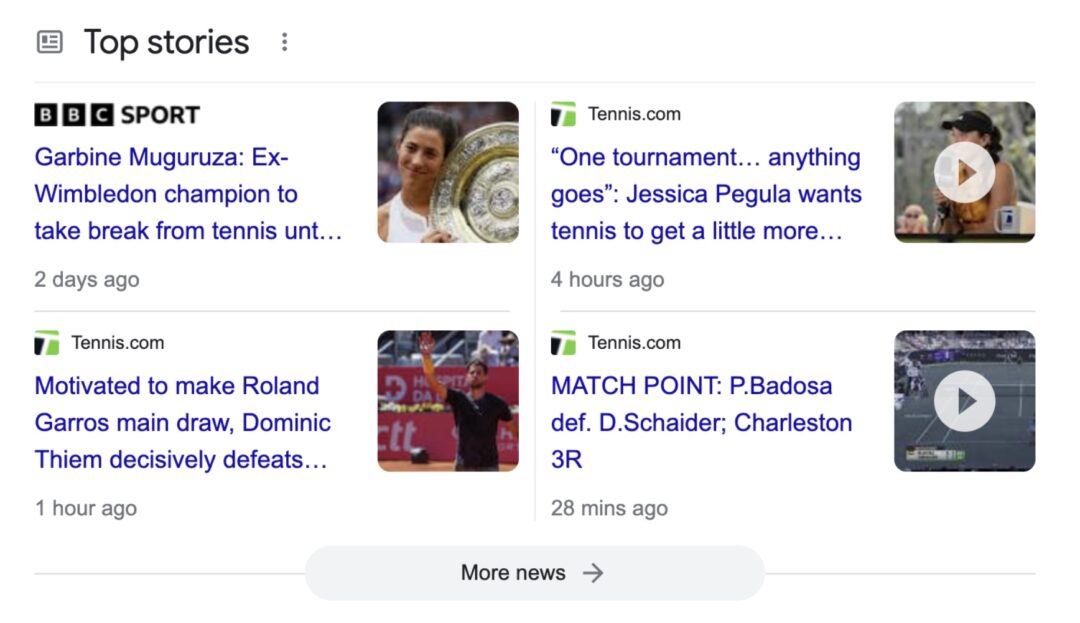
2. Use a schema markup generator.
If you’re panicking about fiddling around with your site’s HTML, don’t be. Tools like Google’s Structured Data Markup Helper can automatically generate code snippets for adding schema markups.
After selecting the data type and entering the URL or HTML, you’ll start tagging different elements on the page — in the case of a blog post, you’ll tag content like “Author” or “Date Published.” Once you’ve marked the most important items, simply click “Create HTML,” download the HTML file, and copy and paste it into your CMS.
A follow-up question you might ask is, “What is the recommended format for implementing schema markups?” Without getting too deep in the weeds, there are three schema encoding formats: RDFa, Microdata, and JSON-LD. Google endorses JSON-LD, which is a type of JavaScript notation that is faster and cleaner code compared to the other two — it’s also the default output when you use a schema markup generator.
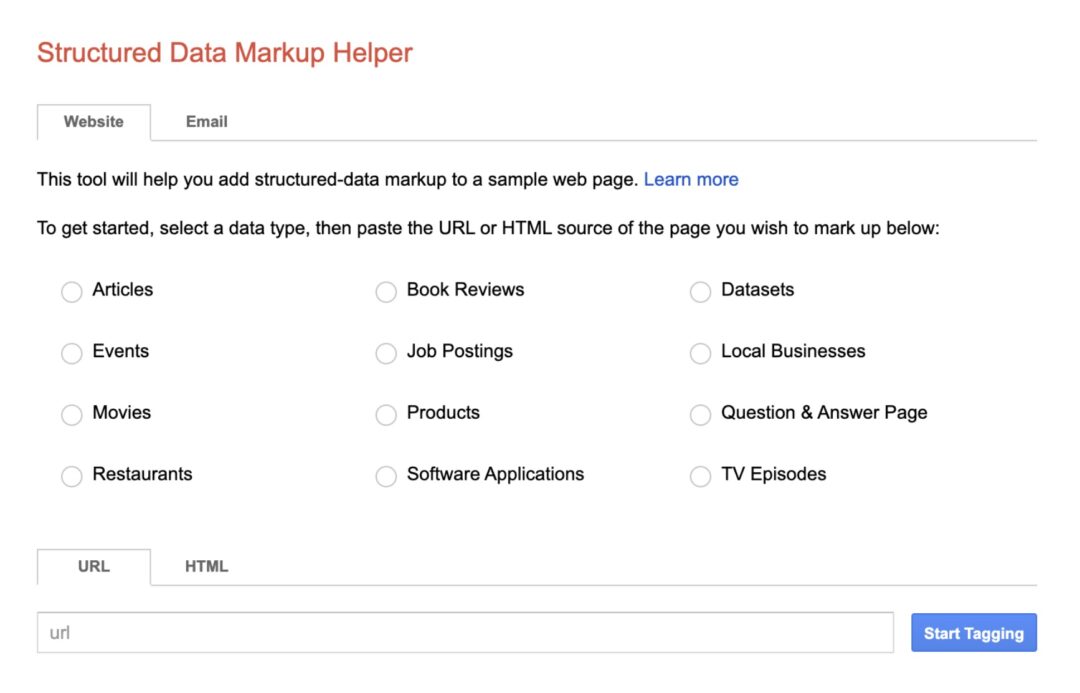
3. Leverage a schema markup testing tool before going live.
Nobody wants their website to load incorrectly and cause bounce rates to skyrocket. So, once you’ve implemented your code, use schema markup testing tools such as Google’s Structured Data Testing Tool or Bing Webmaster Diagnostic Tool to test and ensure that your page is functioning properly.
Pro tip: These schema markup testing tools don’t just analyze published web pages—you can also input the HTML you previously generated but haven’t yet added to your CMS. This will give you a chance to preview how your page will look in SERPs.
If everything looks correct, you can confidently update your CMS and hit the “Publish” button, so your site can go live. And heads up: It can take a few weeks for Google to crawl your site, so if your page isn’t immediately appearing as a rich result in SERPs, don’t panic!
Level Up Your Content Marketing with Schema Markups
No matter how inspiring, valuable, or entertaining your content is, your efforts will only be moot unless you use the latest SEO tactics to get traffic to your site in the first place. So whether it’s implementing schema markups, building a backlink strategy, or updating your slugs with keywords, take the time to understand SEO tips and tricks that’ll support your content marketing engine.
The result? Optimized webpages that’ll rank higher on SERPs, have more organic search visibility, and boost the traffic for your site — so you can get one step closer to your business and marketing goals.
Sign up for The Content Strategist newsletter to stay up-to-date on everything you need to know about content marketing, SEO, and everything in between.
Image by Manfort OkolieGet better at your job right now.
Read our monthly newsletter to master content marketing. It’s made for marketers, creators, and everyone in between.