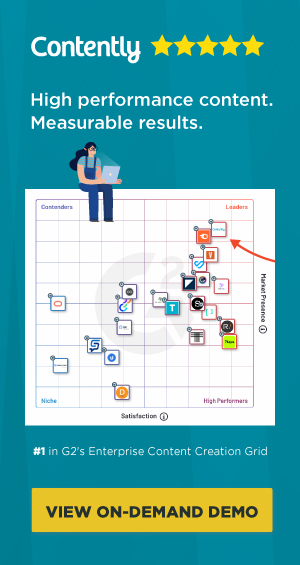Voices
How to Crush Your First Webinar
Presenting that first webinar can seem very daunting for content marketers who are used to writing and editing. Speaking to an audience of hundreds, whether in person or online, is a nerve-rattling process, even for the most experienced presenters.
Even though I come from a theatre background, I was one of the few people in my program who despised acting classes. My nerves often got the best of me, and I was easily intimidated in front of an audience. But I got past my fears by learning how to remain focused and prepared anytime there was a scene to present. The same lessons I taught myself in theatre school continue to come in handy, particularly when it comes to hosting a webinar.
When preparing for your first webinar, it’s not a bad idea to be over-prepared. This guide will be a resource for you and help you figure out everything from choosing the ideal webinar hosting platform to perfecting your closing statement.
Step 1: Choosing a webinar hosting platform
The first step to putting on a great webinar is finding a webinar hosting platform. There’s a wide range to choose from, each with different features and price ranges.
GoToWebinar
GoToWebinar is one of the most popular hosting services available because of its great reporting and analytics features. Not only is the setup extremely easy, but the platform allows you to poll your audience, share handouts, and conduct Q&A sessions. You can record full presentations and export lists of attendees and registrants.
GoToWebinar also has automated emails, which you can use to send out reminders and follow-ups to registrants about your webinars.
The most popular plan is available for $199 a month and allows you to include up to 500 attendees.
WebinarsOnAir
WebinarsOnAir is a hosting platform that runs webinar functionality using Google Hangouts. One of WebinarsOnAir’s best features lets you live stream and publish to YouTube automatically. If you’re planning to upload recordings of past webinars for your audience to come back to, this service is a useful timesaver.
WebinarsOnAir includes many of the same features as GoToWebinar and even allows you to automatically redirect your users to a landing page. If you’re creating webinars to sell a product, this useful option can potentially boost your sales.
The product costs $60 a month for 500 attendees or $100 a month for up to 5,000 attendees. If you’re looking for a cheaper alternative to GoToWebinar, this is a great starter tool. There’s also a 30-day money-back guarantee.
Google Hangouts
Google Hangouts is your free alternative to hosting webinars. Because of its built-in chat, you can hold Q&As and record your presentations. And working in the Google ecosystem makes it easy to come back to previous conversations. But, since this is a free tool, you do miss out on some of the reporting features the other platforms provide.
The main issue with using Hangouts as a webinar hosting platform is that the connection can be unreliable. You also don’t have the option of sending out automated emails, but if you’re running a relatively small operation or if you stay organized with your email reminders, that shouldn’t affect you too much.
For a side-by-side comparison, here’s a great chart from the Kikolani blog.
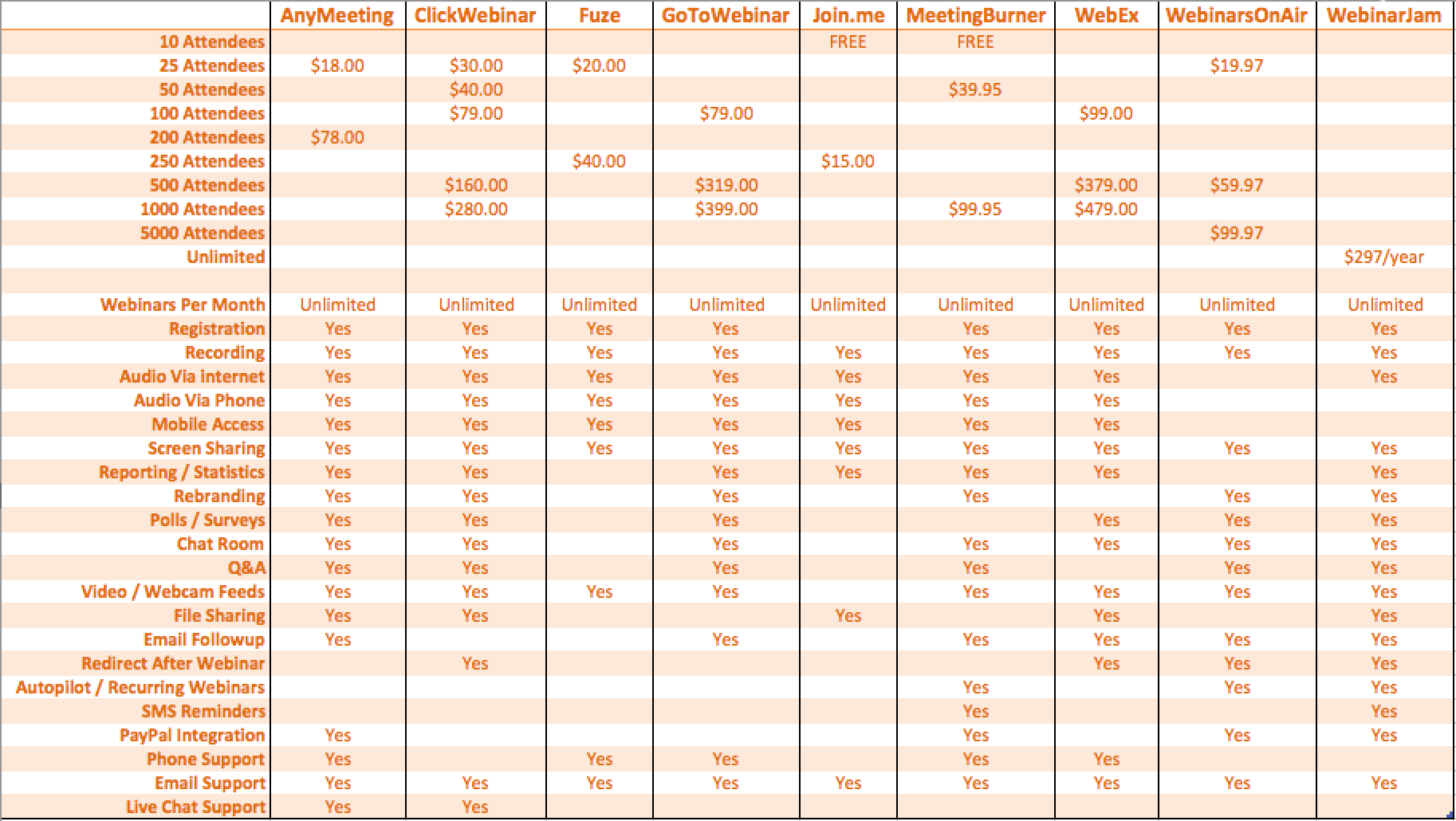
Step 2: Finding an angle for your webinar
Once you’ve chosen a webinar hosting platform, it’s time to choose a topic and map out an outline.
First, ask yourself: What are you trying to sell? How does your product help people solve an important problem?
In my experience hosting and listening to other webinars, people will invest in something that will eventually make them more money, or that will help them improve a skill (which may potentially lead to more money).
Nathan Chan, the CEO of Foundr Magazine, teaches a course on how to get more followers on Instagram. More importantly, he also explains how his audience can drive valuable leads from Instagram to their sites. His webinar is a very condensed version of his course, so it offers value to his audience. His course sells for $2,000 and people don’t hesitate to buy it.
Try to find an angle for your own webinars that illustrates how your audience can improve. Let your webinar provide them with a beginner’s knowledge, and let your product help them get to the next level.
Step 3: Putting together a slide deck and script
Once you decide on the angle, then comes the time to plan out your slide deck and script.
Here are a few key pointers to consider for an effective deck:
Limit text
The days of high school PowerPoint templates are over. Avoid including paragraphs of text in your presentation. Stick to no more than one sentence per slide if possible. Use icons or infographics in your presentations as well. Your goal should be to instruct the audience on how to accomplish a certain task. They shouldn’t be able to accomplish anything just by looking at your slide deck. Your presence is integral.
Keep colors consistent
Maintain a consistent color scheme and avoid using too many different colors. A great presentation has two or three dominant colors and one or two fonts. For help on choosing a great color scheme, use a color picker tool like Paletton or Coolors.
Take it easy on animations
The temptation of relying on animations may be strong, but using too many magical flips and spins on your content can be extremely distracting for your audience. Keep the focus of your presentation on the content.
Set up a script
Lucky for you, a webinar is conducted online, so no one can see your face, meaning you can read directly from a script. Some more experienced webinar hosts may frown upon this practice, but for a first-time webinar, I recommend writing out a very specific script and following it word for word.
Naturally, if you are a confident speaker, you don’t need to do this. But if you’re just getting started with webinars and public speaking, having a script to read from is a very useful safety net. A script also ensures you don’t stumble halfway through your presentation and helps you keep a steady pace when speaking.
Step 4: The hard sell
Seth Godin, in his book Permission Marketing, talks about the importance of allowing your audience the freedom to decide for themselves whether or not to buy a product. He refers to interruption marketing as any form of marketing that interrupts a viewer’s attention. This can be something like a commercial, a major billboard, or an advertisement that pops up on your Facebook News Feed. Or you can take a different approach and get permission to deliver anticipated messages to your audience.
Why? When people choose to give you attention, they’re a lot more willing to buy what you’re offering. Your webinar is the perfect example of permission marketing because viewers can chose to attend it.
What this means is you need to frame your close in a way that depicts how your product will solve their problems. You need to prepare a hard sell.
That being said, it’s important not to focus too much on your sale. You need to first provide your audience with valuable and useful content, then frame your sale as another step the viewers need to achieve their goal.
Eugene Woo’s infographics master class does this really well. He offers his audience two separate paths. The first is the path that the masses take—the easy route that’ll allow them to just keep up. The second path is the path of champions. It’s the path that differentiates the average from the excellent, and, naturally, that path includes buying a subscription to his tool.
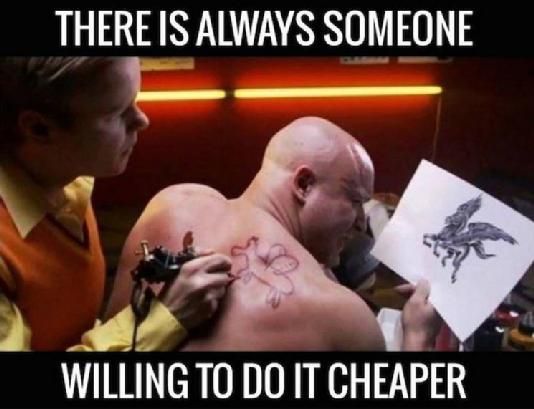
You don’t need to offer your product as an ultimatum when it comes to finding success, but rather the better of two or more options. Remember, you want to frame your sell in a way that urges the audience to go for it, but still offers them enough autonomy not to.
Image by GettyGet better at your job right now.
Read our monthly newsletter to master content marketing. It’s made for marketers, creators, and everyone in between.