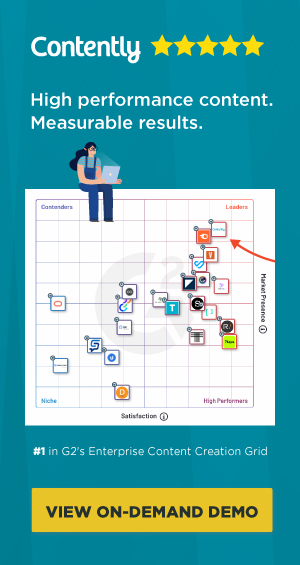Brands
Google’s New WordPress Plug-In Will Make Your Life Way Easier
If you synced your WordPress site with Google’s Webmaster Tools and AdSense product at some point in the past decade, you probably felt like a failed gymnast — there were quite a few hoops to jump through. (See what I did there?)
Realistically, you had two choices: spend several hours trying to figure out how to do it, or just pay someone else to get it done for you.
Stress no more. Google has now released a WordPress publisher plugin that makes using Webmaster Tools and AdSense a breeze. Simply go into your WordPress site’s plugin page, select the Google plugin, place it in your directory, and activate it with one click.
Okay, I’ll bite, but what does it do?
Google’s Webmaster Tools plugin not only allows you to verify your site with Google, but also provides detailed reports about the visibility of your pages on Google. By monitoring the reports via Webmaster Tools, brands can see what approaches are working and which ones are not, and then make the proper adjustments to increase visibility.
The plugin also links your WordPress site to your AdSense account and makes it easier to place ads on your site—without having to manually modify any HTML code.
How does it help my brand?
1. Monetization: Now, instead of spending hours or precious dollars to get your site verified by Google, it only takes a few seconds.
2. Audience data: Webmaster tools will provide information about the visitors to your site and how they are finding you. Just click the “Traffic” tab to bring up statistics about what your readers are doing to get to your site. Take a look at what keywords people are using to find you and how often each keyword or keyword phase is being used. Also, track the number of clicks and impressions each viewer makes.
3. Site and content optimization: All that data will allow you easily to make adjustments to your site design, structure and content to increase hits as well as the amount of time people spend on the site.
Is there a catch?
Not really. The plugin is still in beta, which means there’s still some testing to be done. But you can start using it now. There may be a fews minor bugs and glitches early on, but nothing major.
The plugin requires PHP version 5.2.0 or higher and WordPress version 3.0 or higher. Your blog also has to allow installation of third-party WordPress plugins.
Download it here.
Want your business to tell great stories like this one? Contently gives brands the tools and talent to tell stories that people love. Learn more.
Image by Wowe101Get better at your job right now.
Read our monthly newsletter to master content marketing. It’s made for marketers, creators, and everyone in between.